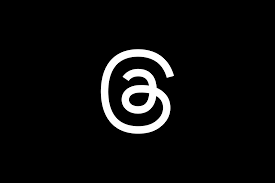Threads Just Got a Huge Web Update in 2025. Here’s Everything You Need to Know
Threads Web Update just landed—and if you’re even slightly into smoother social browsing, you’re going to love what’s new. 🚀
Have you ever felt the frustration of using a social app that just didn’t get the desktop experience?
Yep, me too. And if you’re like most of us who live in multiple browser tabs, sipping coffee while multitasking through DMs, memes, and trends, you’re in for a treat. The Threads Web Update has finally evolved into something a whole lot more web-friendly. And I promise, it’s not just a domain name change (though that’s part of the excitement!).
Is this something you want to search the entire internet for, analyze it, and separate it from everyone else?
Well, you don’t have to! After analyzing everything across the internet and gathering real-world insights, the Bhussan.com team shares this friendly, helpful article.
So grab a coffee (or a green smoothie, if that’s your vibe), and let’s dive into the juicy details of what’s new with Threads on the web.
🔗 Threads Moves to Threads.com — Why It Matters
First thing’s first. Meta made a slick move by transitioning from Threads.net to the much sleeker, more intuitive Threads.com. It’s like upgrading from an old pair of jeans to that perfect, comfy pair that also makes you look awesome.
Why is this such a big deal?
-
Brand alignment: Threads.com sounds like it belongs in the Meta family (and not a 2009 startup).
-
Easier access: No more accidental visits to unrelated websites. You type it, you get it.
-
Professional feel: It gives Threads more credibility, especially for creators and brands.
This domain change is more than cosmetic. It signals that Threads is serious about being a long-term player in the social space.

Major New Features on Threads Web Experience🌟
Alright, let’s talk upgrades. Meta didn’t stop at the domain. They rolled out a bunch of features that finally make the web experience feel like a real social app—not just a desktop mirror of mobile.
Here are the highlights:
✅ Custom Feeds Front and Center
Your custom feeds now show up right at the top of the page when you’re in single-column view. Just like on the app. No more endless scrolling or hunting.
Why it’s great:
-
You get your content first
-
Faster navigation
-
Better focus for niche communities
🔍 Liked & Saved Posts in One Spot
Finally, you can check out all your liked and saved posts from the main menu—no more pinning columns or digging through tabs.
How it helps:
-
Quick access to content you loved
-
Saves time
-
Helps you re-share or revisit easily
📂 Add Columns with a Click
There’s a new icon on the right-hand side of the screen that lets you add columns fast. Want a column just for trending posts? One click. Need one for your favorite hashtag? Easy.
Why it matters:
-
Tailor your layout
-
Great for power users
-
Boosts your productivity
🪄 Floating Post Composer
Threads introduced a sleek floating post composer with a “+” icon at the bottom right. It’s like having a tweet composer, but smarter and less annoying.
Why users love it:
-
Post on the go
-
Never lose your draft mid-scroll
-
Accessible anytime without jumping screens
Share Posts as Images🖼
Forget screenshots. Now you can copy any post as an image, making it super easy to share Threads content on Instagram, Facebook, or even your portfolio.
Why it’s cool:
-
Cleaner sharing
-
No cropping or formatting hassles
-
Boosts cross-platform engagement
Import Followers from X (Twitter)🔁
Meta is testing a feature that lets you upload your X (formerly Twitter) followers list. It helps you follow the same people and grow your Threads network faster.
Why it’s a game-changer:
-
Rebuild your network quickly
-
Find your tribe
-
Jumpstart engagement
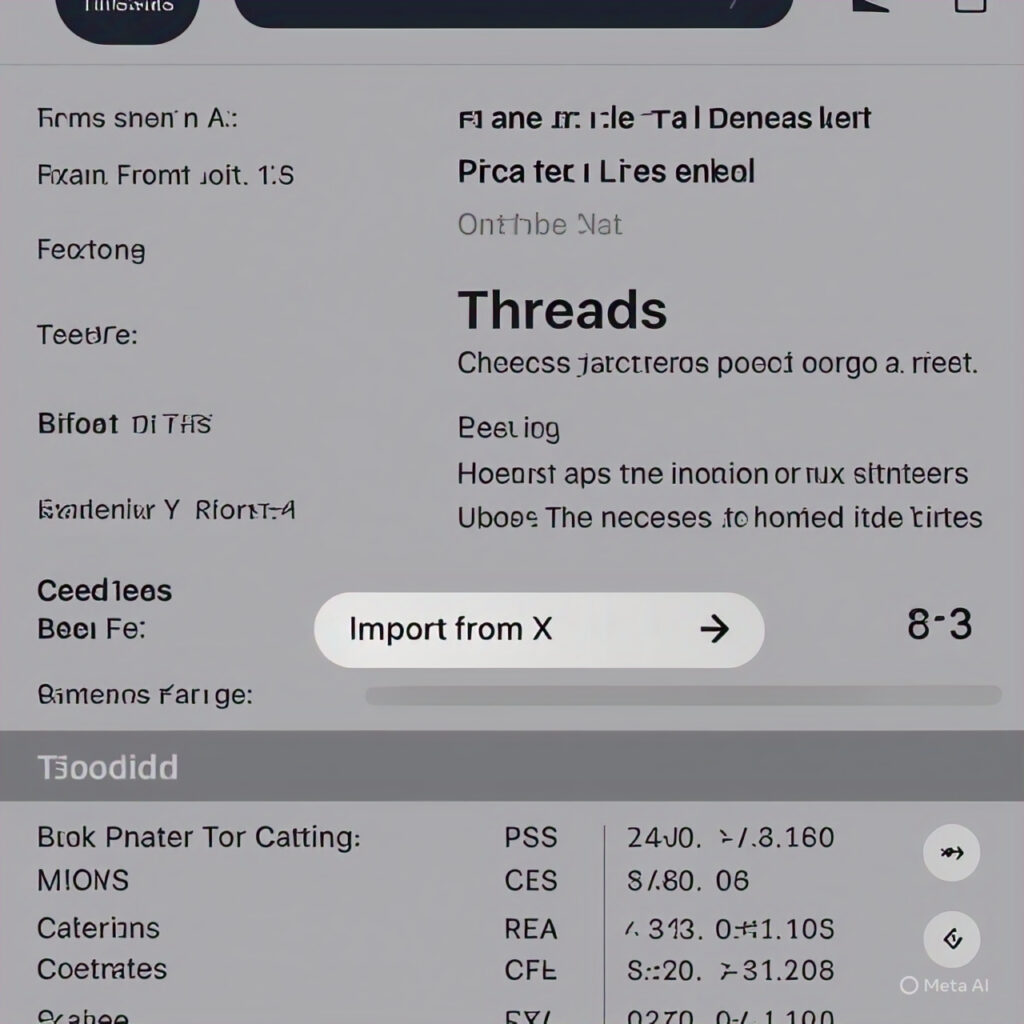
Pros and Cons of the Threads Web Update📊
| Pros ✅ | Cons ❌ |
|---|---|
| Sleek, modern domain | Still in beta for some features |
| Cleaner UI & layout | Some UI bugs reported |
| Faster navigation | Multi-account switching missing |
| Enhanced composer | Not fully mobile-synced yet |
| Import followers from X | Still no DMs on the web |
Final Thoughts: Threads is Growing Up🧠
I’ve got to say, Threads has really leveled up. From a clunky mobile clone to a full-fledged web experience, Meta is finally making it a platform that creators, brands, and everyday users can actually enjoy, especially on desktop.
This update isn’t just a facelift. It’s a signal. Meta wants Threads to be a real contender. And if they keep moving in this direction, they just might pull it off.
So, are you logging into Threads.com today? Let me know what you think. 👇
FAQ Section (20+ Questions)❓
-
What is Threads.com? Threads.com is the new domain for Meta’s Threads platform, replacing Threads.net.
-
Why did Threads change its domain? To better align with the brand and avoid confusion with unrelated services.
-
Is Threads.com safe to use? Yes, it is owned by Meta and fully secure.
-
Can I access Threads.com from mobile? Yes, but it’s optimized for desktop.
-
Do I need a new login for Threads.com? Nope, your existing Threads credentials work perfectly.
-
What are the new features on Threads.com? Custom feeds, floating composer, saved posts, and more.
-
Is Threads web experience better than before? Absolutely. It’s faster, cleaner, and more intuitive.
-
How do I access my saved posts? From the main menu on the top left corner.
-
Can I create posts from the web? Yes! Use the new floating composer feature.
-
How do I share Threads content on Instagram? Use the “Copy as image” option on any post.
-
Is Threads a replacement for Twitter/X? It’s a strong alternative, especially with the follower import tool.
-
Does Threads support hashtags? Yes, and you can even create columns for them.
-
Can I schedule posts on Threads? Not yet, but tools may be coming.
-
Are there ads on Threads now? Yes, Threads has started rolling out ads.
-
Where do ads appear on Threads? Inside your main feed with a ‘Sponsored’ label.
-
Can I block ads on Threads? Currently, there’s no official ad blocker.
-
How do I switch columns on Threads.com? Use the side panel or the ‘Add Column’ icon.
-
Can I follow hashtags like on Instagram? Yes, and view them in custom feeds.
-
Is Threads.com accessible globally? Yes, it works in most countries where Meta services are available.
-
Can I use Threads.com without the mobile app? Yes, it works independently on the web.
-
Does Threads.com support dark mode? Yes, dark mode is supported.
-
Can businesses use Threads? Absolutely, it’s great for branding and community building.
-
How do I report bugs on Threads? Use the “Report a Problem” option in settings.
-
Will Threads get DMs soon? Likely, but not confirmed.
-
Is Threads web faster than mobile? It depends, but many users say yes.
-
Can I use Threads for professional networking? Yes, especially with brand and content communities growing.
-
Are Threads posts public? By default, yes—but privacy settings are available.
-
How do I find trending content on Threads? Use the Explore tab or search hashtags.
-
Is Threads better than Instagram for text content? Yes, Threads is designed specifically for text and discussion.
-
Can I use Threads.com on a tablet? Yes, it’s responsive on most modern devices.
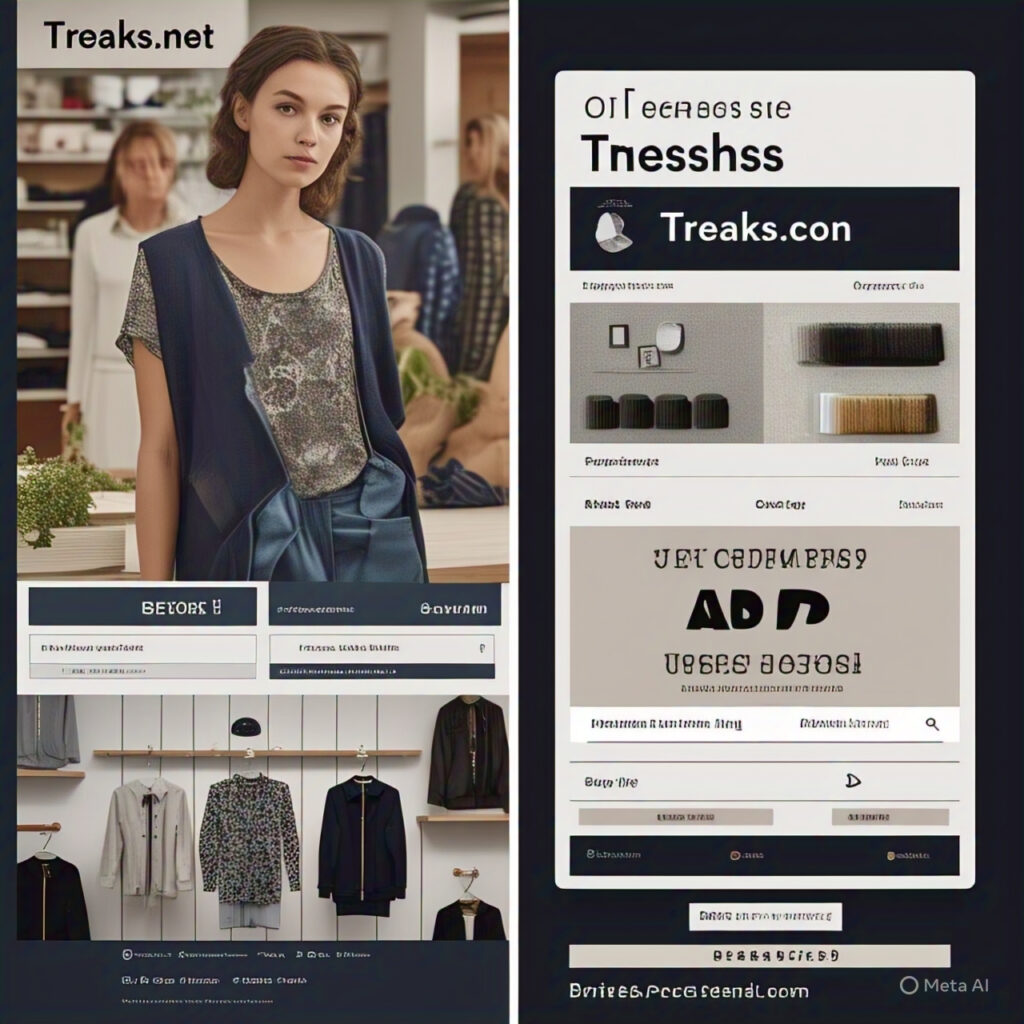
Need help with more articles like this? I’ve got you. Let’s make the web more human, one post at a time. 😊
Resources:
Related Internal Guides:
-
Complete Instagram Threads Strategy Guide (Bhussan.com)
-
Meta Tools for Creators (Bhussan.com)